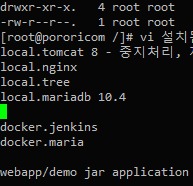yoursyun
VMWare 에서 root 용량 resize ( 늘이기 ) 본문
LVM 설정 내용 확인 ============================= [[
[root@localhost /]# df -k
Filesystem 1K-blocks Used Available Use% Mounted on
/dev/mapper/centos-root 20503120 9681400 9893584 50% /
devtmpfs 914900 0 914900 0% /dev
tmpfs 931608 0 931608 0% /dev/shm
tmpfs 931608 2388 929220 1% /run
tmpfs 931608 0 931608 0% /sys/fs/cgroup
/dev/sda1 3030800 157972 2699160 6% /boot
/dev/mapper/centos-home 5029504 206256 4544720 5% /home
tmpfs 186324 24 186300 1% /run/user/1000
/dev/mapper/centos-root 에서 50% 사용중. 이 디스크 용량을 늘여야 한다고 가정한다.
[root@localhost /]# fdisk /dev/sda
Welcome to fdisk (util-linux 2.23.2).
Changes will remain in memory only, until you decide to write them.
Be careful before using the write command.
Command (m for help): p
Disk /dev/sda: 32.2 GB, 32212254720 bytes, 62914560 sectors
Units = sectors of 1 * 512 = 512 bytes
Sector size (logical/physical): 512 bytes / 512 bytes
I/O size (minimum/optimal): 512 bytes / 512 bytes
Disk label type: dos
Disk identifier: 0x0004db11
Device Boot Start End Blocks Id System
/dev/sda1 * 2048 6293503 3145728 8e Linux LVM
/dev/sda2 6293504 41943039 17824768 8e Linux LVM
/dev/sda3 41943040 62914559 10485760 8e Linux LVM
Command (m for help):
dev/sda 전체 용량은 32.2GB Command (m for help): p 디스크 파티션을 조회
[root@localhost /]# pvscan
PV /dev/sda2 VG centos lvm2 [<17.00 GiB / 0 free]
PV /dev/sda3 VG centos lvm2 [<10.00 GiB / 0 free]
Total: 2 [26.99 GiB] / in use: 2 [26.99 GiB] / in no VG: 0 [0 ]
물리 볼륨명 /dev/sda2, /dev/sda3 볼륨그룹명은 centos 이다.
[root@localhost /]# lvdisplay
--- Logical volume ---
LV Path /dev/centos/root
LV Name root
VG Name centos
LV UUID UKVdn3-MB7K-1Jvm-oHB4-EMsS-tu5k-A4vpkf
LV Write Access read/write
LV Creation host, time localhost, 2019-05-22 19:56:13 +0900
LV Status available
# open 1
LV Size 19.99 GiB
Current LE 5118
Segments 2
Allocation inherit
Read ahead sectors auto
- currently set to 8192
Block device 253:0
논리 볼륨 경로 명은 /dev/centos/root 이다.
LVM 설정 내용 확인 ============================= ]]
용량증설시작 ============================= [[
1. 우선 VMware 에서 용량을 늘인다.
2. fdisk
[root@localhost /]# fdisk
이후 커멘드는 순서대로이다. "n , p, 3, p, t, 3, 8e, w"
[root@localhost /]# reboot
[root@localhost /]# pvcreate /dev/sda3
3. 볼륨그룹확장
[root@localhost /]# vgextend centos /dev/sda3
[root@localhost /]# vgdisplay 로 Free PE 생겼는지 확인
[root@localhost /]# lvextend /dev/centos/root -l + 2559 이숫자는 FreePE 숫자임.
4. 파일시스템 반영
[root@localhost /]# resize2fs /dev/centos/root
용량증설시작 ============================= ]]