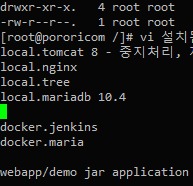yoursyun
nginx 설치 및 tomcat 연동 본문
[root@pororicom /]# yum list installed | grep nginx
[root@pororicom /]# vi /etc/yum.repos.d/nginx.repo
# 아래 내용작성 저장소 생성 * nginx 공식사이트에서 확인 할것.
# centos 7 기반 - baseurl
[nginx]
name=nginx repo
baseurl=http://nginx.org/packages/centos/7/$basearch/
gpgcheck=0
enabled=1
[root@pororicom /]# yum install -y nginx - nginx 설치
[root@pororicom /]# systemctl start nginx - nginx 서비스 실행.
[root@pororicom /]# firewall-cmd --permanent --zone=public --add-service=http
[root@pororicom /]# firewall-cmd --permanent --zone=public --add-service=https
[root@pororicom /]# firewall-cmd --reload
# 브라우져에서 localhost 테스트 하여 확인한다.
[root@pororicom /]# systemctl enable nginx - 자동실행등록.
# nginx - tomcat 연동
[root@pororicom /]# vi /etc/nginx/conf.d/nginx.conf
upstream tomcat7 {
ip_hash;
server 127.0.0.1:8080;
# 주의 : docker 에서 사용시, 컨테이너의 아이피를 작성
# server 127.0.0.2:8080; 와 같이 여러개 추가시 자동으로 loadbalance가 적용되며
# , 이를 위한 nginx 사용이다. 옵션 weight = 5 로 특정서버에 가중치를 분할 할수 있다.
}
server {
listen 80;
server_name localhost;
access_log /var/log/nginx/tomcat.access.log;
location / {
proxy_set_header X-Real-IP $remote_addr;
proxy_set_header X-Forwarded-For $proxy_add_x_forwarded_for;
proxy_set_header Host $http_host;
proxy_set_header X-Forwarded-Proto $scheme;
proxy_set_header X-NginX-Proxy true;
proxy_pass http://tomcat7; * upstream 의 명칭을 작성
proxy_redirect off;
charset utf-8;
}
error_page 500 502 503 504 /50x.html;
location = /50x.html {
root /usr/share/nginx/html;
}
}
# default.conf 파일 삭제
[root@pororicom /]# rm default.conf
# nginx reload
[root@pororicom /]# nginx -s reload
# nginx 가 proxy 접근시 접근권한을 풀어준다.
[root@pororicom /]# setsebool -P httpd_can_network_connect true