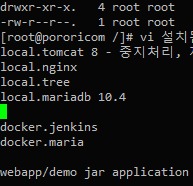yoursyun
struts2 - struts.xml 본문
<?xml version="1.0" encoding="UTF-8"?>
<!DOCTYPE struts PUBLIC "-//Apache Software Foundation//DTD Struts
Configuration 2.0//EN" "http://struts.apache.org/dtds/struts-2.0.dtd">
<struts>
<constant name="struts.action.extension" value="visang" />
<!--
struts-default.xml 의 오버라이딩 위 내용은 확장자로 visang 을 사용 하겠다는 뜻이다.
ex : helloWorld.action 대신 helloWorld.visang
struts-default.xml 은 struts 설치 파일중 struts2-core-2.0.11.2.jar 압축을 해제 하면
"\struts-2.0.11.2\lib\struts2-core-2.0.11.2" 위치에서 확인 할 수 있다.
해당 파일을 확인 하면 여러가지 설정을 할 수 있도록 된 부분을 점검할 수 있다.
//-->
<package name="tutorial" extends="struts-default" namespace="/tutorial">
<!--
name : 다른 페이지가 참조하기 위한 key
extends : 상속 - 여기서는 struts-default.xml 을 상속 받는다.
namespace : url과 package의 매핑을 제공한다.
미 지정시 : http://localhost:8080/helloProject/helloWorld.action
지정시 : http://localhost:8080/helloProject/tutorial/helloWorld.action
//-->
<action name="HelloWorld" class="tutorial.HelloWorld">
<!--
name 은 url의 HelloWorld.action 이다.
class 는 패키지명.클래스명 이다.
//-->
<result name="success">/helloWorld.jsp</result>
<!--
name : action interpace를 구현 하지 않은 경우(옵션임) execute()메서드 (클래스 파일참조)
찾기위해 reflection 되어 하나의 결과를 받아 들인다.
/helloWorld.jsp : 액션을 실행하기 위한 URL 매핑 처리 (MVC 에서 View로 볼수 있다)
//-->
</action>
</package>
<include file="struts-helloWorld.xml" />
<!--
매핑 설정을 다음과 같이 include시켜 관리 할 수 있다.
//-->
</struts>